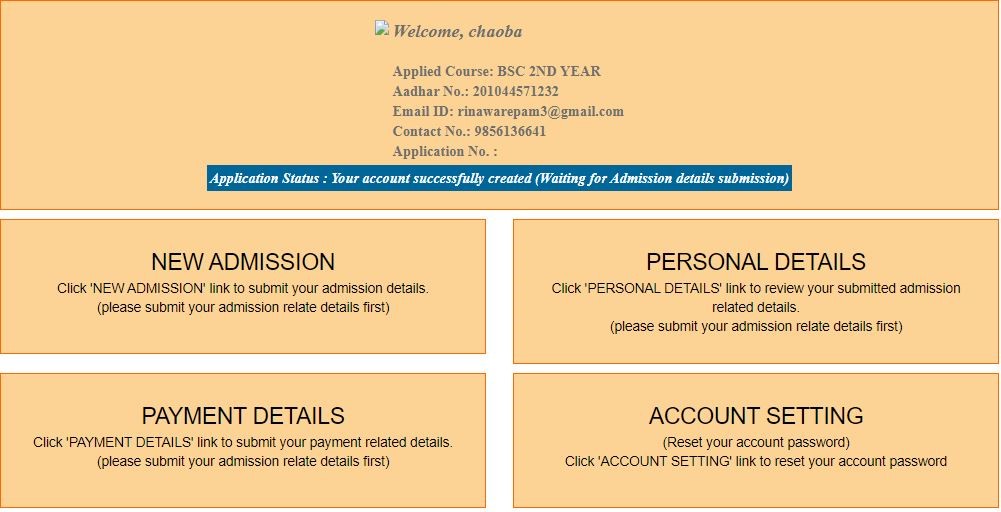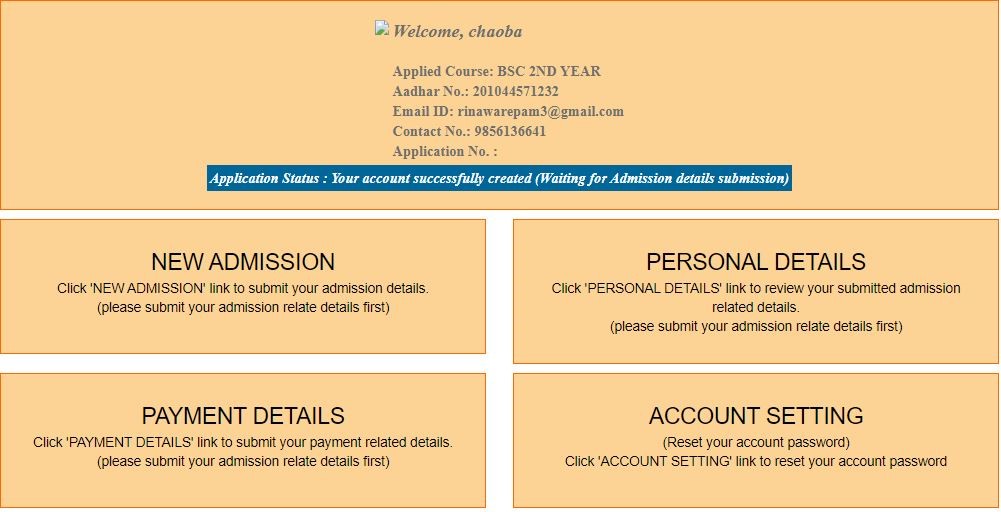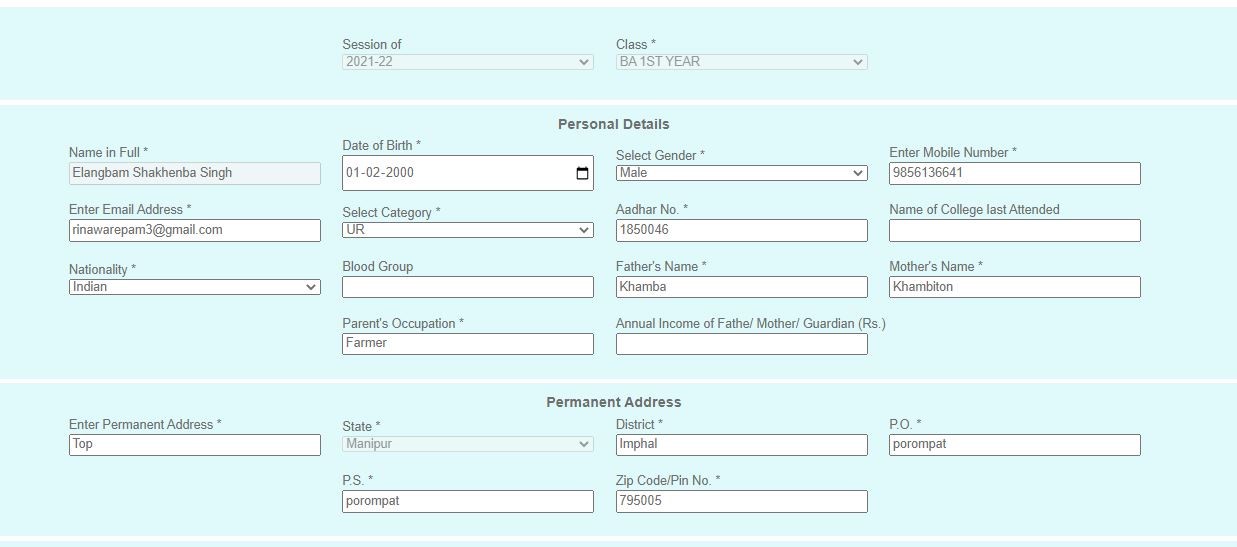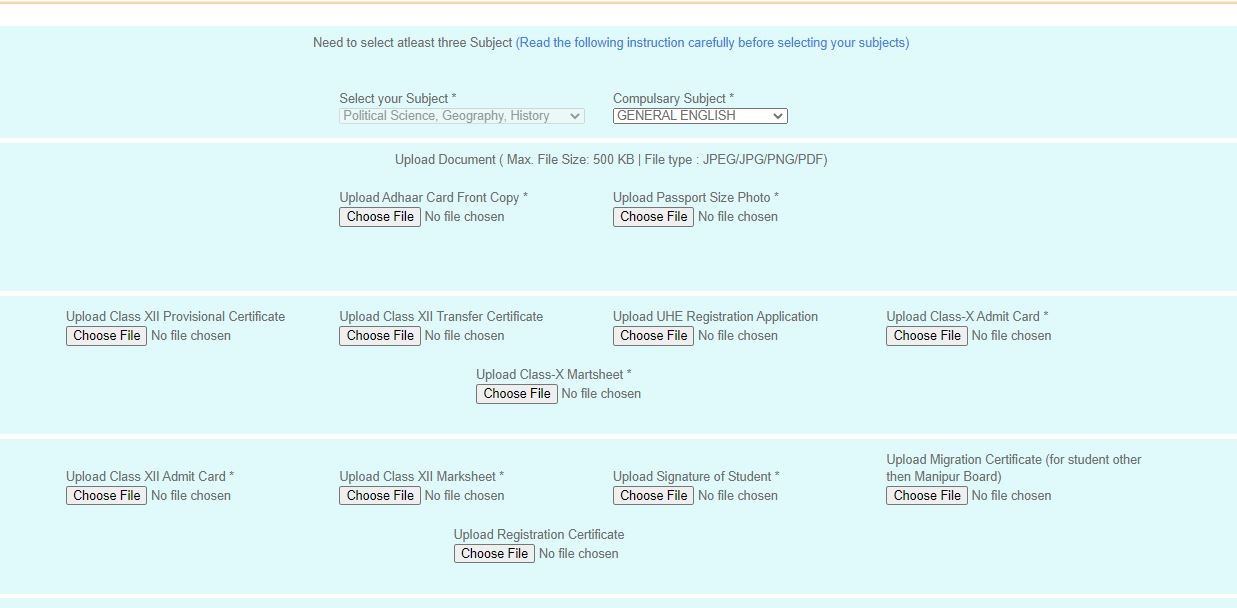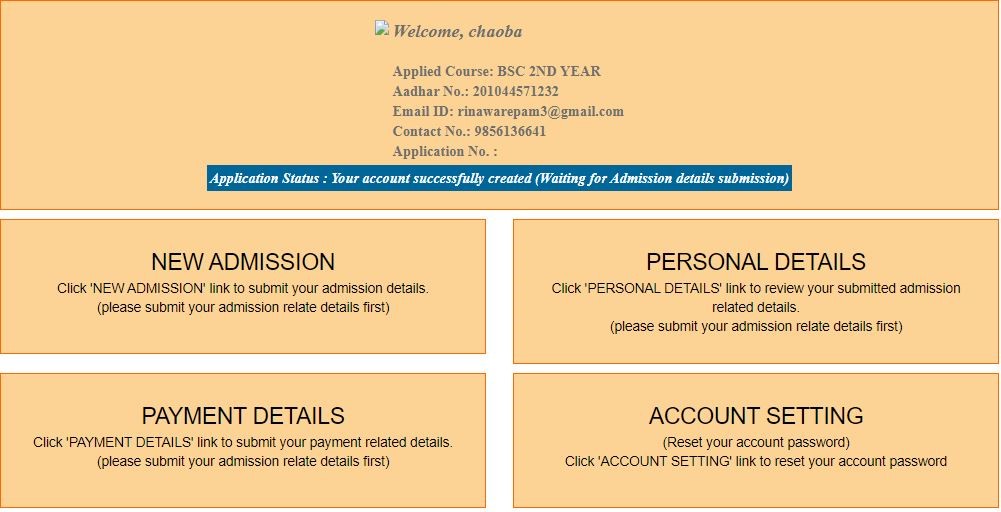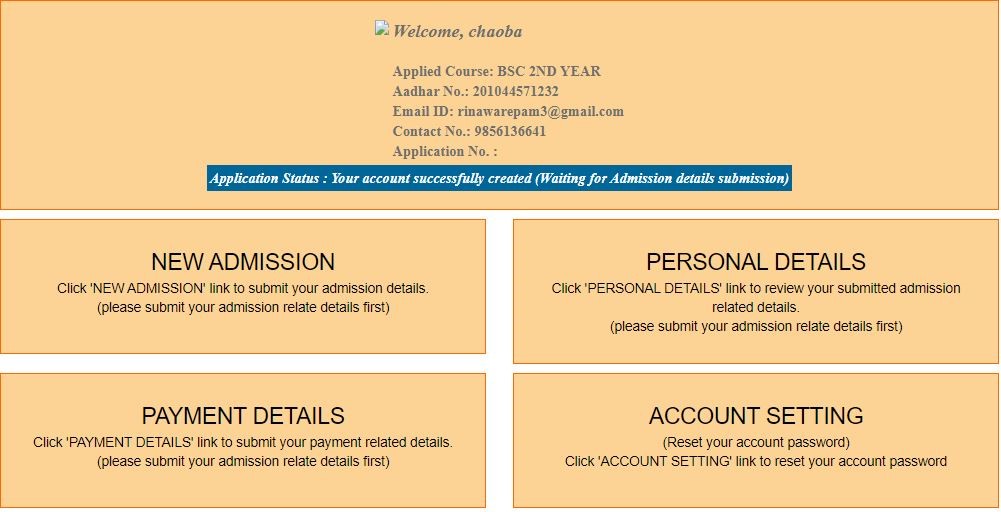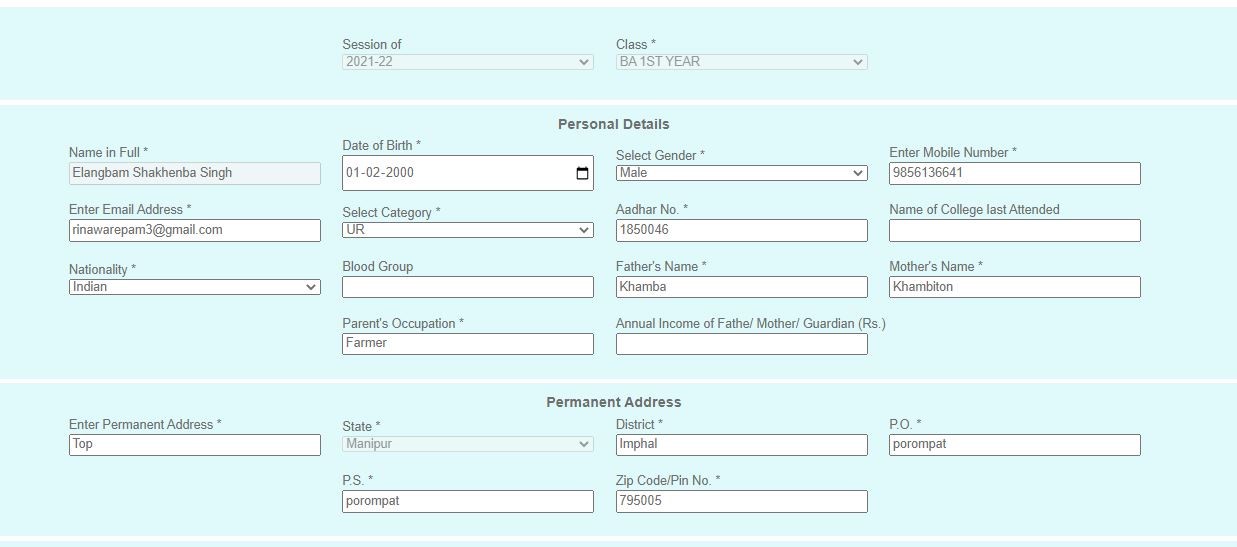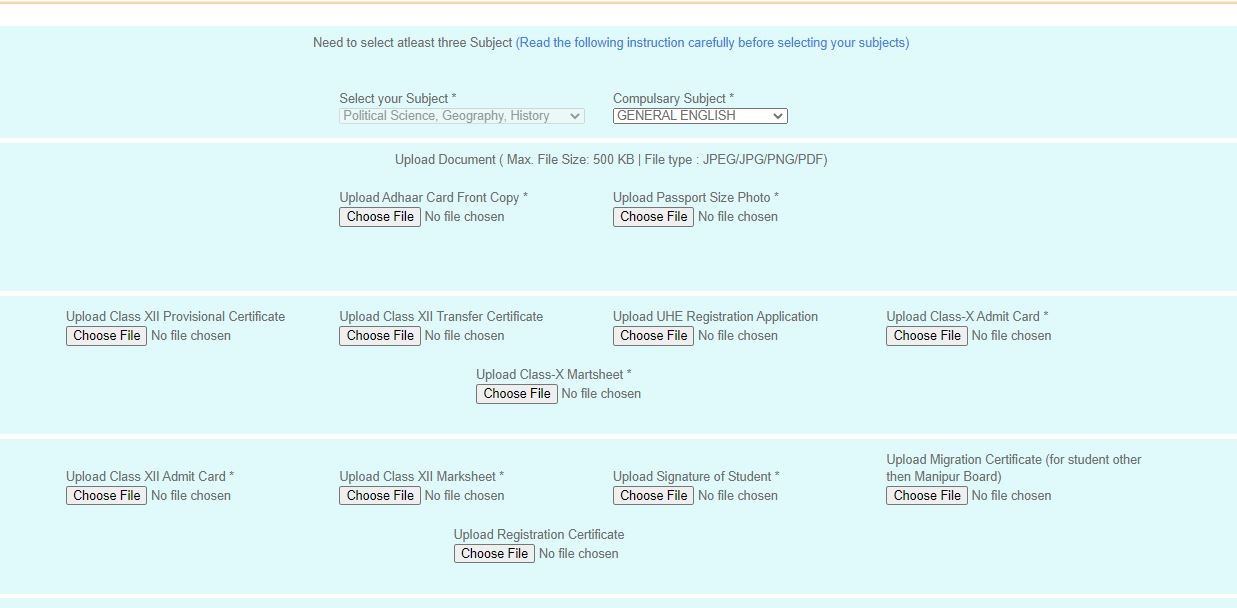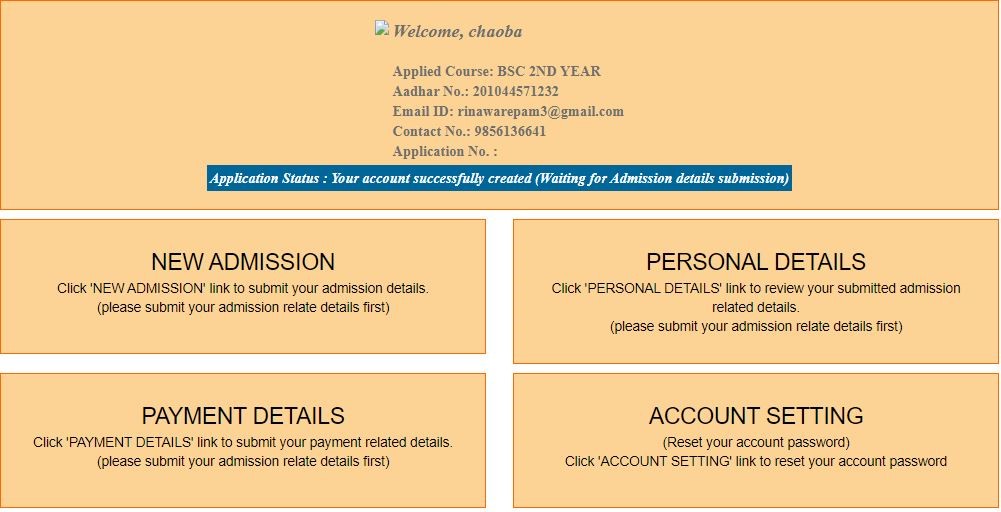Steps for applying online admission for B.A/B.Sc.(1st, 3rd and 5th semester) for the Academic Session 2021-22
To apply a candidate, need to have a valid e-mail ID and working Mobile number before starting the registration process. In case the applicant does not have an e-mail ID, they must create one.
- Go to www.mayailambicollege.ac.in
- Click on Online Admission for BA/ B.Sc.( First ,Third and Fifth semester for the Academic Session 2021-22 ) or click student login
- Click Create New Account
- After creating your account you will received your Login ID and password to your registered email account.
- Click on Student Login | (you will see on the upper left corner of the website Home Page)
- Put your Login ID and Password which you received in your registered email.
- Click on NEW ADMISSION
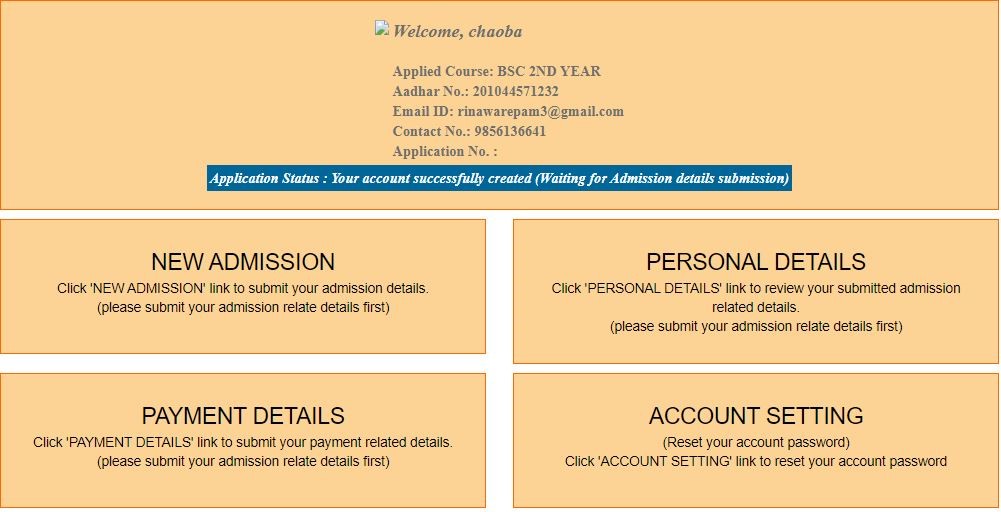
- You will see a form and fill in all the mandatory field
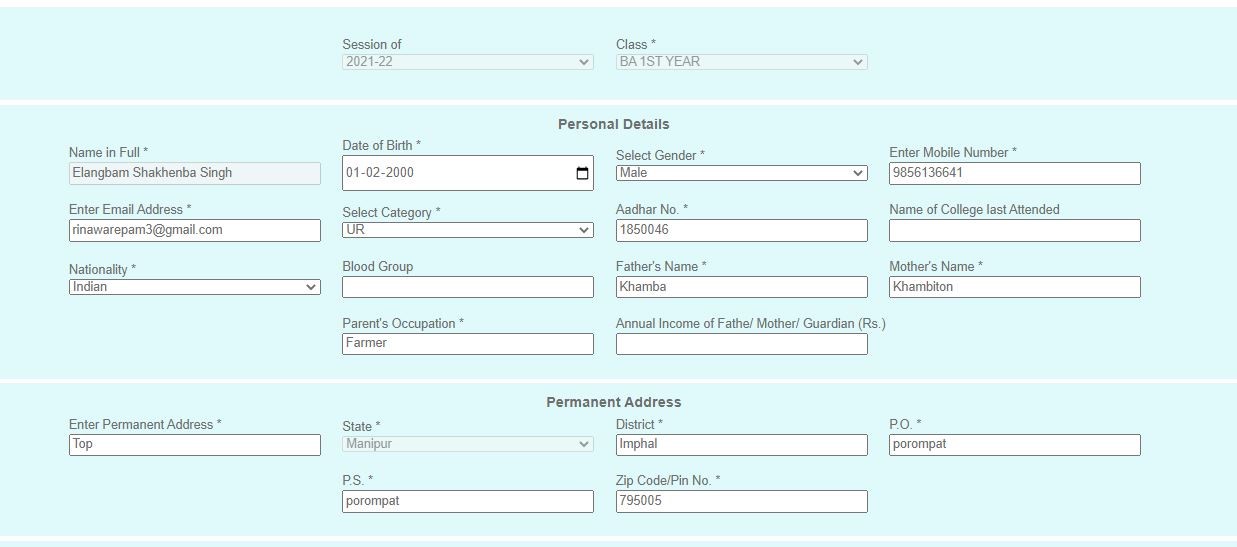
click proceed next
- After this you will see another form where you must upload the required document which are mandatory(*) fields.
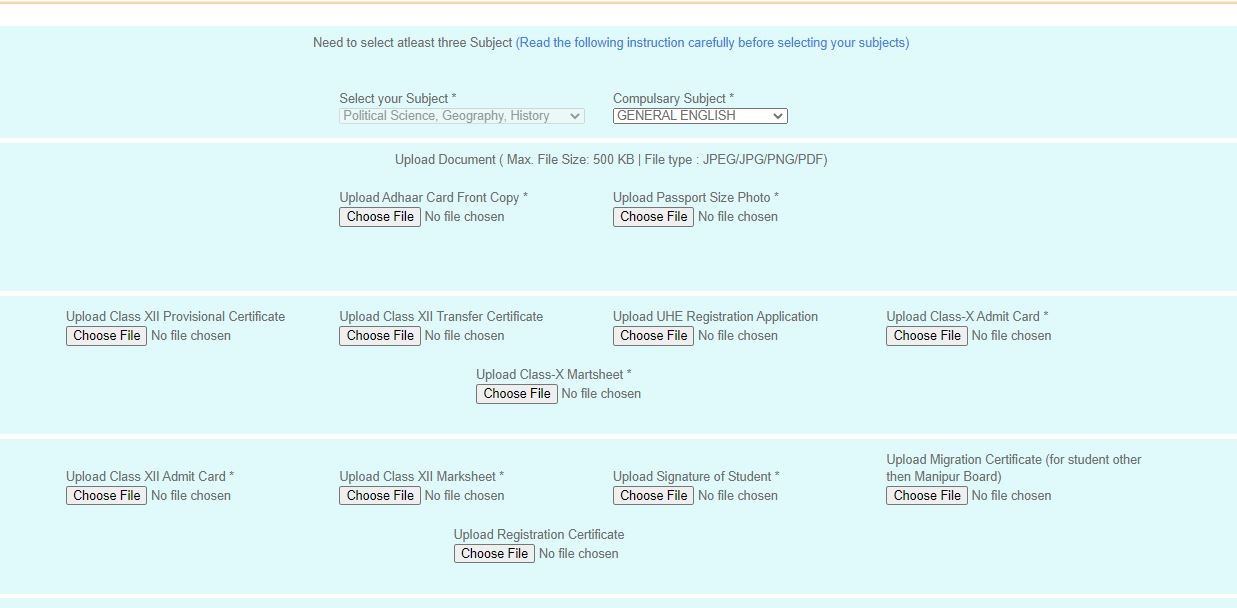
- For uploading the payment proof document go to Home button upper right on the Menu Bar inside the student account.
Click on payment details